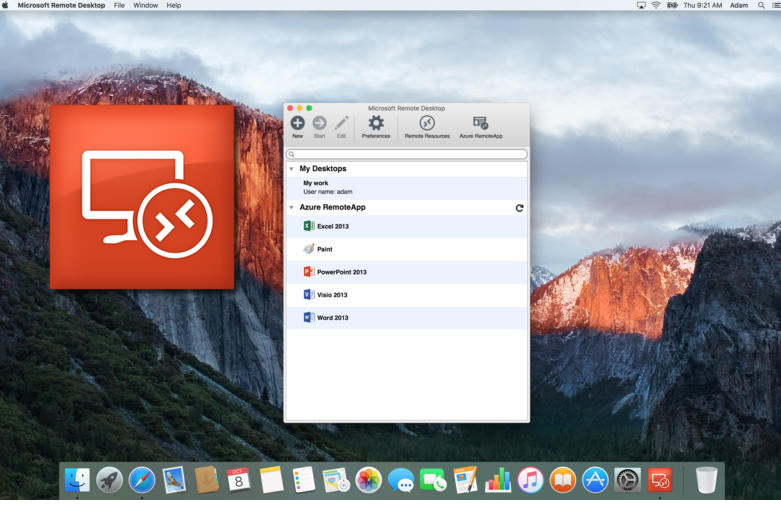MacOSX via VPN to Win7 – buggy, but doable. A dip into Virtual Private Networks
An unexpected issue occurred this month for a new customer with a simple requirement.
A straightforward secure connection was required between an iMac (at the customer’s home), and a remote office based PC (running Windows 7), through a router with pre-added VPN users. This was a very simple set-up and not even an office small business server in sight; should have been a breeze right?
Here are the issues to watch out for!
There has been a Microsoft App available for some time which will remotely connect a Mac via VPN to a Windows machine, allowing a remote desktop session. Beware however, unless you update this app it will not work with versions of MacOSX after 10.8 (Mountain Lion) – despite a reassurance to the contrary from Microsoft!
For anything after Mountain Lion, you’ll need the all new app called ‘Microsoft Remote Desktop‘ (Version 8.0.26 Compatibility: OS X 10.9 or later, 64-bit processor).
It works (but read on), it’s free, and it’s available here: itunes.apple.com/gb/app/microsoft-remote-desktop/id715768417?mt=12
After installing the app, there was a problem however:
Although the ‘Microsoft Remote Desktop’ app’s configuration supports BOTH the VPN gateway connection credentials AND the remote desktop login itself, a connection simply could not be established !!
The usual technical suspects were double checked: home router allowing VPN passthrough – check; remote machine allowing external connections – check; remote machine not in stand-by mode – check. But still no handshake.
Solution: It seems that two steps are STILL required to login to a remote workstation (even though Microsoft’s app purports to handle it all):
a) You still need to add a native Mac VPN connection: launch ‘System Preferences’. Click ‘Network’. Then configure your new direct ‘VPN’ connection to the remote router (IP/address & password). Click ‘Connect and make sure you see that a connection has been established.
b) Only now should you launch the ‘Microsoft Remote Desktop’ app itself from the task-bar. You need to configure your remote personal VPN user account in the app and click ‘Start’ to kick off a session.
Finally, the remote windows desktop session will appear in a new window on the Mac!
A rather dry technical note here for a dry January. With luck though, someone somewhere desperately jabbing at this app’s connect button, is going to find this helpful.