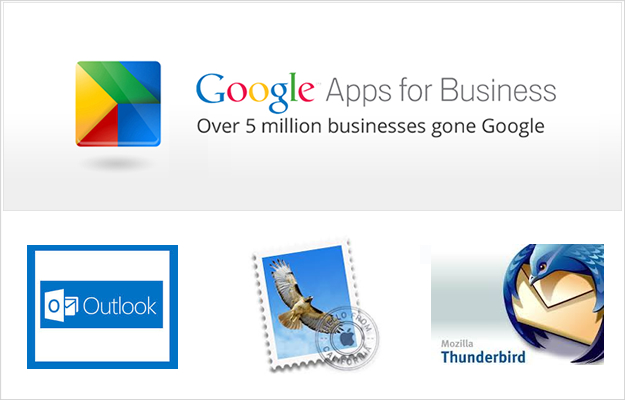Some relief this month to have successfully completed another migration project for a new customer to Google Apps for Business; and a project that presented some new challenges we had not experienced in previous cloud migration projects.
Our client, involved in product development, supply chain and logistics for the automotive industry, presented with a veritable mix of legacy email apps and failing service providers. Almost every variant in the book in fact; PC’s running old and unstable copies of Outlook 2003, Macs running out of date copies of Entourage, 32 bit & 64 bit OS’s, Outlook ‘Click to Run’ versions, you name it, everyone was different, and some had already experienced email app crashes.
Similarly, there was no internal back up policy, and every user had tens of thousands of emails to back up AND migrate to a new cloud based system, that would work in tandem with their various local email clients. (Once the latter were all updated of course).
Google Apps was still the clear choice in our view (most staff were native (not MS Office) MAC users anyway), notwithstanding our own experience of Microsoft products verses Google’s offerings for business users. More on this later.
For those about to embark on something similar, here is a hit list of issues (and some solutions), you WILL face when migrating businesses to Google Apps.
Don’t rely on Google’s Sync Tools!
Google’s ‘Synch & Migration’ Tools for Outlook used to be great – they worked straight off the bat, integrating with Outlook in a jiffy and providing ongoing synchronisation of mail and contacts. However, beware; newer versions of Outlook are now predominantly what are termed ‘Click to Run’ applications, i.e. they are not the traditional ‘MSI’ (Microsoft Installer) versions. And the Google Sync & Migration tools no longer work with these versions. Great. Goodness knows Google would do themselves (and many potential new customers) a huge favour if they were to update these tools, but alas; if you’re running Outlook as ‘Click to Run’ – you’re stuffed.
Email migration is still do-able, but you will have to perform rather more hand cranked email migrations using the IMAP protocol (well supported in Google Mail) – this process can be slow and painfull, as IMAP folders slowly synch up, but mostly do-able.
BUT there is another BIG problem you may well encounter. Specifically…
Outlook 2013 is simply horrible – and technically flawed
IMAP support in Outlook 2013 is shaky at best – in fact we were gob-smacked by the endless forum entries and Microsoft support requests from users, pulling their hair out trying to get Outlook 2013 to play nicely with IMAP mailboxes. God knows Microsoft are aware of these issues – the complaints go back a year or more – but it does seem that the latest outing for their flagship email client is pretty universally hated, with misgivings extending to the whole interface and user experience, let alone its technical shortcomings. In our view (and a view shared by so many), Outlook 2013 is a rushed and substandard product. Not properly supporting IMAP – shocking and bloody shoddy! …and I won’t even go into the huge Windows 8 debacle.
Conversely, the older Outlook 2010 does not seem to suffer these issues, and indeed we’ve read stories of whole enterprises downgrading their email app deployments back to Outlook 2010, just to get productive again. Shame on you, Microsoft.
But Thunderbird can be a lifesaver!
So bad was the IMAP behaviour of Outlook 2013, (it would synch up, but not down!), we ended up installing Mozilla Thunderbird with the Lightning Calendar add-on as a complete alternative for one user. Thunderbird worked perfectly.
Note: If you use Thunderbird, you can still bi-directionally synch your Lightenning calendar and your Contacts with Google Apps using: ‘Provider’ (https://addons.mozilla.org/en-us/thunderbird/addon/provider-for-google-calendar/?src=hp-dl-mostpopular) and ‘gContactSync’ (https://addons.mozilla.org/en-us/thunderbird/addon/gcontactsync/)
Ongoing Sync for Outlook is still do-able
For those users sticking with Outlook, you will need a further tool for the ongoing synchonisation of Calendar events, Contacts and Tasks. The ‘gSynchit’ tool worked well for us (avialable for 32bit and 64 bit versions of Outlook 2010 or 2013):
(http://www.fieldstonsoftware.com/software/gsyncit4/). Most importantly, the gSynchit tool also works for ‘Click to Run’ versions of Outlook.
Mac users will continue to be a little smug
To be fair, the MAC users (running native MacMail) had few problems; save for patiently waiting for their local folders to synch up. Well, once we’d got them off ten year old copies of Entourage.
Migration and ongoing syncing of Calendar items and Contacts was achieved painlessly given that Google supports the ‘CardDAV’ protocol for contacts and ‘CalDAV’ for (iCal) Calendar items.
What have we learned from all of this?
Google Apps for Business is still a good set of cloud products, pretty performant and pretty good value to the small to medium sized business owner. It’s highly featured, pretty secure and allows for decent collaborative and version controlled document and sharing environments. But Google themselves are rather hanging Outlook users out to dry with the lack of updates for their own migration & sync tools. Face it Google: many business users are still, and will continue to be wedded to Outlook, and should be better supported in our view – the third party sync tools mentioned earlier are quite able to work with the dreaded Outlook ‘Click to run’ installations, so Google’s tools are well over due an update here.
Outlook 2013 – well, what’s to say – a pretty disgraceful product in our view with demonstrably unstable support for IMAP mailbox protocols. No doubt Outlook 2013 (together with its silly and inefficient ribbon), has driven thousands of users away.
Even though we’ve been Linux & Ubuntu fan boys for years now, we actually used to like Outlook in the old days, but now we simply hope that it dies out as an email client.
And a final bit of advice; if you’re running Outlook 2010, don’t upgrade! Outlook should be renamed ‘Look-Out’!
Funny how this piece, intended to focus on the subject of a Google Apps for Business solution, has ended up as another rant against Microsoft.